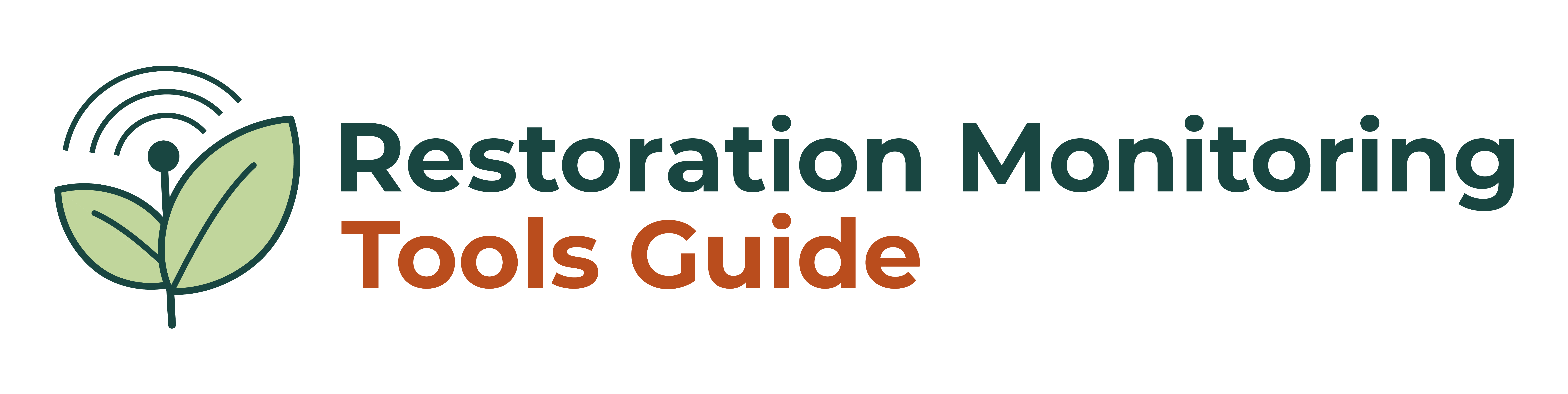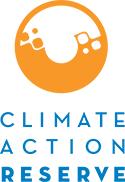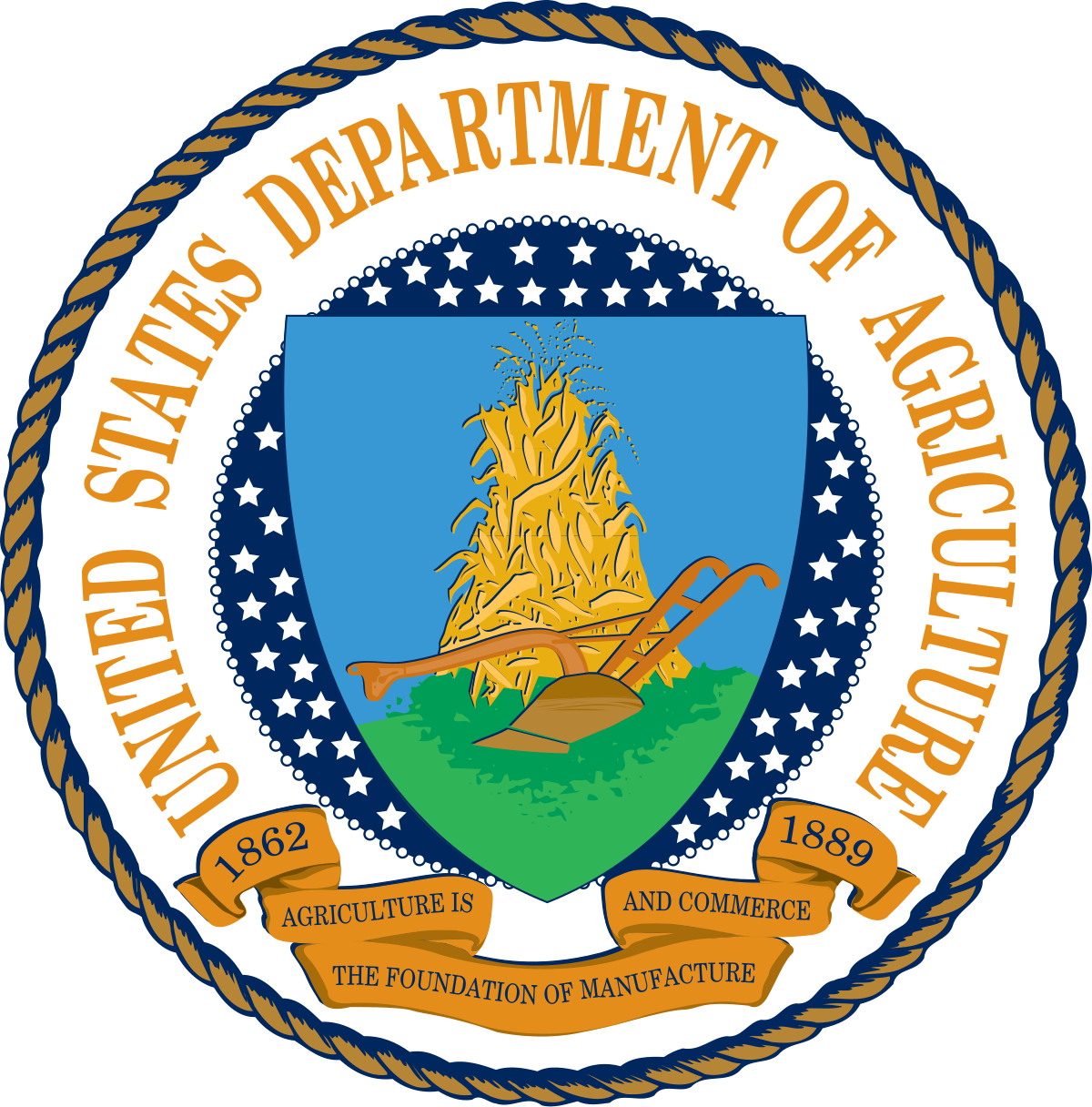QGIS
A boundary polygon in the form of an Esri shapefile or KML.
QGIS is a free desktop-based Geographic Information System (GIS) application, which can be used for drawing, editing, and exporting polygons in multiple file formats, among many other capabilities. It is similar in functionality to ArcMap or ArcGIS Pro but is free and open source.

Regreening App
CSV of the restoration metrics recorded at each geolocated sample point; ability to visualize the data and see basic statistics in the Data Reporting System.
The Regreening App is a mobile Android application that lets users collect data on a range of restoration practices at the farm level. Users can take pictures and enter the locations of their restoration interventions and record additional details like plot boundaries, land ownership, tree species, tree height and diameter, land cover, and management practices. Users can collect data offline and upload it to the Regreening App’s Data Reporting System (DRS) database once they have internet access.

Restor
Map of user-shared restoration project sites and intervention information; report of globally modeled data for project sites.
Restor is a web-based platform where users can draw, upload, and view restoration project site polygons. For each site, users can add information including the status of restoration activity, type of restoration intervention, project goals, and photos. Restor automatically calculates statistics (derived from globally modeled datasets) related to carbon, water, biodiversity, tree cover, and other themes within the polygons. Any site can be shared publicly for other users to view or kept private.
.

Restoration Barometer
Report and online dashboard of restoration progress relative to eight indicators.
The Restoration Barometer (launched in 2016 as the Bonn Challenge Barometer) is a platform for national and subnational governments to report a standardized framework of indicators of restoration across terrestrial ecosystems (including coastal and inland waters). It consists of eight indicators under two dimensions: action and impact. The action dimension includes indicators of: (1) policies and institutional arrangements, (2) funding for restoration, (3) technical planning, and (4) existing monitoring systems. The impact dimension includes indicators of: (5) area of land where functionality has been improved by restoration, (6) climate and carbon sequestration, (7) biodiversity, and (8) economy. Government focal points who want to use the Restoration Barometer should contact IUCN using their website or the email address Barometer@iucn.org to request access.

Restoration Project Information Sharing Framework
A list of indicators for monitoring restoration projects
The Restoration Project Information Sharing Framework is a list of 61 indicators and 32 project descriptors that are designed to be applicable to many types of restoration projects and shared across monitoring platforms. The goal of the framework is to create consistency and uniformity in the indicators that are monitored for all restoration projects, which will facilitate better compatibility and sharing of information across monitoring practitioners and activities. The indicators map to the 10 Principles of Ecosystem Restoration developed by the UN Decade on Ecosystem Restoration, with suggested headline, core, and secondary indicators for each principle. It also provides examples of sample project goals where each indicator may be appropriate.

System for Earth Observation Data Access, Processing, and Analysis for Land Monitoring (SEPAL)
Maps, baselines, and change statistics for various land use/land cover indicators.
SEPAL is a cloud-computing platform that lets users efficiently query and process satellite imagery to perform landscape monitoring analyses. It provides access to large amounts of satellite imagery through Google Earth Engine, pre-created tools to run common geospatial analysis without coding experience, and the ability for more advanced users to program their own customized analyses. To access SEPAL, users must register for free SEPAL and Google Earth Engine accounts.